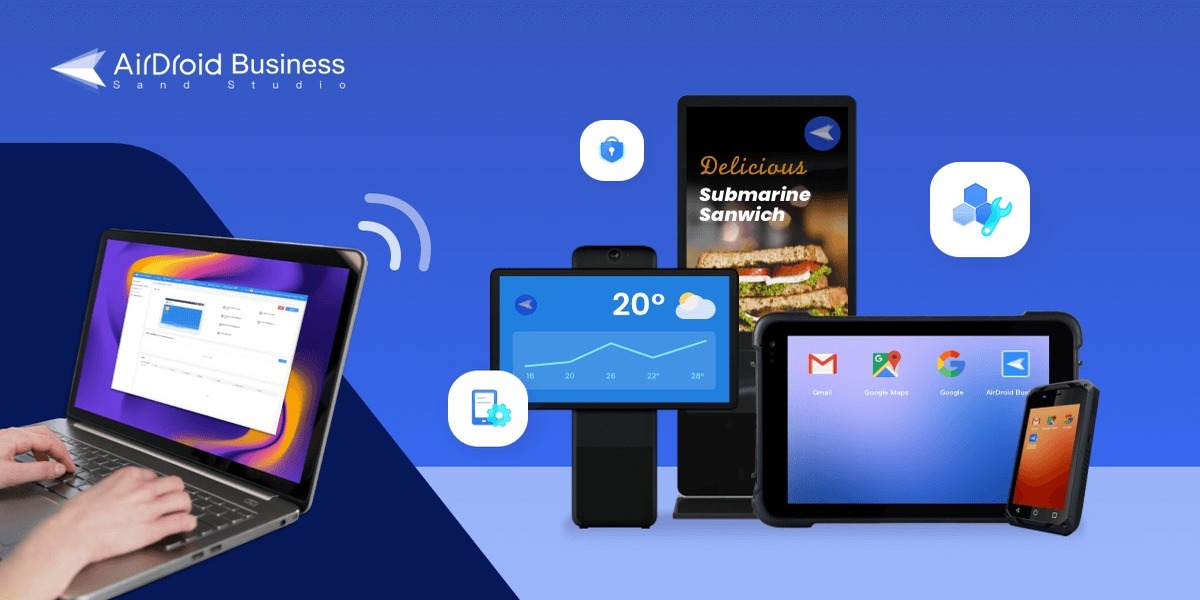Shopify is an easy-to-use e-commerce platform that allows small businesses to create an online store and sell online from a single dashboard. Shopify merchants can create a modern online store and sell via social media, seller marketplaces, other blogs and websites, email, text, and chat. With its built-in point-of-sale (POS) for retail stores, pop-up shops, market sales, and more, Shopify also makes in-person selling a breeze.

What Exactly Is Shopify?
Shopify is a software-as-a-service (SaaS) sales platform that requires a subscription. Shopify offers four standard store subscription plans, with monthly fees beginning at $29 USD. All standard plans include a branded online store as well as a comprehensive set of in-person and online selling tools. Shopify also has a “Lite” plan that costs $9 per month. It lacks an online store, but it does support mobile POS sales and a Buy Button for selling on other websites, blogs, and via email. All plans include a comprehensive set of business management tools. Every Shopify plan includes essentials such as product sourcing, sales and inventory tracking, payment processing, shipping, customer accounts, marketing, and reporting. Furthermore, you can easily expand your Shopify toolkit with hundreds of Shopify Apps.
How Does Shopify Function?
Shopify works by centralising your product data, customers, and operational tasks in a single system that is seamlessly connected to all of your sales channels. Once the fundamentals are in place, Shopify makes it simple to experiment with new product lines and sales channels.
From initial setup to managing sales, here’s a step-by-step look at how Shopify works.
Register for a 14-day free trial of Shopify.
For two weeks, you can try Shopify risk-free. Shopify does not even ask for your credit card information up front.
Integrate Your Sales Channels
The account setup wizard connects your initial sales channels, which you can later change and expand.
Enter Your Product Information or Look for Items to Sell
Enter product details, pricing, and images for items you make or source yourself, or use Shopify’s Handshake wholesale network and dropship vendors to find items to sell.
Make Your Payments
You can activate Shopify Payments with a single click and begin accepting payments immediately, or you can connect your own payment processor to your dashboard.
Configure Shipping and Taxes
Set up your shipping methods, fees, and applicable sales tax information under the Settings tab.
You can begin selling right away while building your Shopify online store. With Steps 1 through 5, you’re ready to sell on various social media and marketplace channels, as well as in-person with the POS card reader.
Create a Shopify Online Store
Setting up your Shopify online store is the next step if you want to sell through your own branded website. Again, Shopify makes this simple with a variety of plug-and-play themes that require only a little setup and content to make them your own.
Orders are processed, shipped, and tracked.
As orders come in, you’ll manage them all from your Shopify dashboard. The built-in tools in Shopify make it simple to create efficient workflows for managing orders you ship yourself, dropship products, and even virtual items such as e-books and music downloads. Shopify also automatically emails order status and shipment tracking information to your customers.
Once you’ve completed your setup and workflow, you’re ready to dive into Shopify’s sales-boosting features like email marketing, abandoned cart remarketing, and blogging.
How Much Does Shopify Cost?
Shopify pricing consists of monthly fees based on your subscription plan, as well as additional fees for payment processing, shipping labels, and advanced POS requirements.

Subscription Fees for Shopify
Each of Shopify’s five online store plans allows for an unlimited number of products, orders, and customers, as well as data security, Payment Card Industry (PCI) compliance, 24/7 support, and a comprehensive set of sales and business management tools. Shopify also provides discounts for paying in advance—save 10% if you pay annually, and 20% if you pay biennially.
Shopify Advantages and disadvantages
Shopify offers a plethora of sales and business management tools, but is it right for you? These Shopify benefits and drawbacks may help you decide.
Benefits of Using Shopify
Overall usability: In the morning, rank beginners can set up a beautiful Shopify store, multiple sales channels, and order processing workflows and be selling by the afternoon.
Competitive monthly fees: Entry-level plans have low monthly fees, while higher plans have competitive rates.
Shopify’s fully managed platform handles all of the technical details for you.
![]()
The Drawbacks of Using Shopify
Cost: If you’re on a tight budget, you can find free and extremely low-cost Shopify alternatives.
Transaction fees: If you do not use Shopify Payments, you will be charged a transaction fee on every credit or debit card sale.
Theme limitations: Shopify themes are typically simple, and adding advanced features and functionality necessitates specialised coding.
conclusion
Shopify is virtually unrivalled in the world of ecommerce platforms in terms of usability and seamless integration with sales channels. Its few drawbacks, such as limited store customization and basic SEO tools, are outweighed by Shopify’s extensive selling opportunities and core business management tools. Shopify is simply the best platform for startups and power sellers alike in terms of simplicity, sales reach, growth potential, and price.