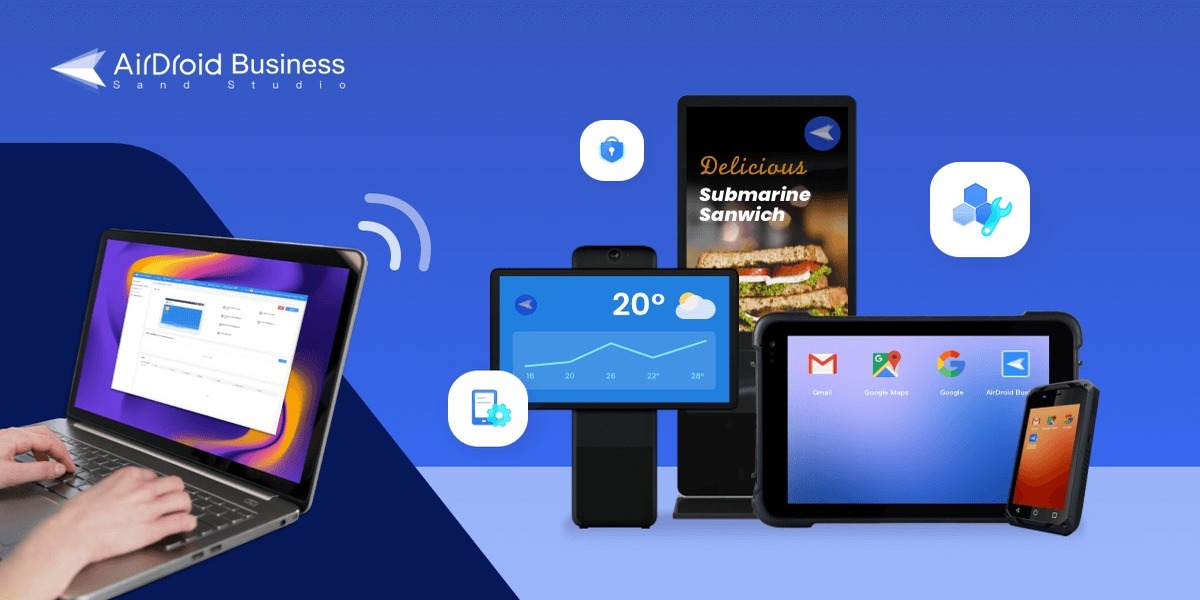The necessity for seamless device management and data transfer has become critical in the ever-changing ecosystem of mobile applications. Users frequently find themselves juggling multiple devices, and the search for an effective solution that bridges the gap between cellphones and PCs has resulted in the creation of numerous apps. AirDroid is one such application that seeks to simplify the connection experience.

Installation and Setup:
The journey with AirDroid begins with a simple installation procedure. The software is available on both major platforms, Android and iOS, allowing it to be accessed by a wide spectrum of people. With a simple trip to the different app stores and a few taps, you will be on your way to a flawless connected experience.
Setting up AirDroid is equally hassle-free. Users are prompted to register an account, which provides a secure and personalised experience. Users are taken through a straightforward onboarding process after creating an account, allowing them to connect their devices with ease. The instructions are simple, and the setup takes only a few minutes.
User Interface and Design:
The visual attractiveness of an app is important for user enjoyment, and AirDroid does not disappoint in this regard. The user interface is simple, intuitive, and well-organized, with a modern design that is in line with current trends. Because of the well-thought-out layout of menus and symbols, navigating through the app feels natural. The dashboard serves as the central hub, providing quick access to essential features such as file transfer, message management, and device mirroring. The color scheme is easy on the eyes, and the overall design exudes professionalism without compromising on accessibility.
Features:
AirDroid takes itself in being a complete device management solution, and its features reflect this. Let’s look at some of the noteworthy features that make AirDroid a competitor in a crowded market.
File Transfer:
One of the main reasons people use programmes like AirDroid is to transfer files between devices. AirDroid can transfer a wide range of file formats, including documents, images, movies, and more. The transfer speeds are excellent, especially when devices are connected to the same Wi-Fi network. The drag-and-drop functionality simplifies the procedure, and the app’s file management provides for simple organisation.

Remote Access:
AirDroid elevates remote access by allowing users to operate their Android devices from a computer. This capability comes in handy when customers need to access their cellphones without physically touching them. AirDroid’s remote access capability is a game changer for sending messages, managing programmes, and accessing files.

Notification Mirroring:
With AirDroid’s notification mirroring capability, staying connected becomes easier. Users can receive and respond to notifications from their computer, avoiding the need to transfer between devices on a regular basis. This function not only saves time but also boosts productivity by centralising notifications in one place.

Messaging Integration:
AirDroid goes beyond file management by integrating communications, allowing users to send and receive SMS messages from their computer. This function is especially handy for folks who spend a lot of time working on computers and don’t want to be continuously reaching for their smartphones.
Media Management:
AirDroid makes it simple to manage photographs and movies. Users may use the programme to transfer media files, examine them on a larger screen, and even delete undesired stuff. This level of media management improves overall user comfort, particularly for those who deal with significant amounts of media information.
Find Phone:
For those who frequently misplace their gadgets, the ‘Find Phone’ feature is a wonderful addition. Users may easily locate their smartphones by remotely activating an alert, even if the phone is in silent mode. This function provides AirDroid users with an extra layer of protection and peace of mind.
AirDroid coupon codes: get 30% off on Annual Plan
10% Off Clearance Items at AirDroid
20% Off Quarterly Plan for Members
Free Premium Local Casting Plan
Performance:
While features are important, the performance of an app ultimately defines its worth. In the case of AirDroid, the app provides a dependable and efficient experience. File transfers, large or small, are completed quickly, especially when devices are connected to the same Wi-Fi network. Controlling Android devices from a computer via remote access works flawlessly, with minimum lag. It is important to note, however, that remote access performance can be affected by factors such as the strength of the internet connection on both the computer and the mobile device. Slight delays may occur in cases of lower connections, but AirDroid’s overall performance is impressive.
The software is consistently responsive, and it handles multitasking well. Whether it’s handling alerts, sharing files, or remotely accessing a device, AirDroid delivers on the performance that modern users expect.
Security and Privacy:
Because AirDroid handles sensitive data and allows remote access to devices, security and privacy are critical. Sand Studio has put in place strong security procedures to protect user information. A secure password is required for account creation, and additional authentication methods, such as two-factor authentication, can be activated for added security. The file transfer process is encrypted, ensuring that data remains confidential during transit. AirDroid also emphasizes user privacy, stating clearly in its privacy policy how user data is handled and protected. As with any application dealing with personal information, users are encouraged to review and understand the privacy policy before using the app.
Usability:
The fundamental litmus test for any application is its usability — how effortlessly users can explore its features and complete their tasks. AirDroid succeeds in this area, with a user-friendly UI that appeals to both tech-savvy users and those who are unfamiliar with advanced device settings.
The onboarding process is simple, and tooltips assist users through various capabilities, making it easy for newcomers to understand the app’s functionality. The software finds a balance by providing advanced functionality while without overburdening users with excessive complexity. The drag-and-drop file transfer functionality is simple, and the remote access interface is user-friendly. Even consumers with little technical knowledge may easily adapt to AirDroid, making it a versatile solution for a wide range of users.
Community and Support:
The strength of an application is frequently found in its community and the support it offers. AirDroid has developed a user community that actively participates in forums and debates. Sand Studio keeps a service centre open, with a knowledge base covering typical questions and troubleshooting processes. The support team’s responsiveness is outstanding, with fast updates and issue patches demonstrating a dedication to user pleasure. AirDroid’s community-driven feature creates a spirit of collaboration, with users sharing tips, tricks, and solutions to common problems.
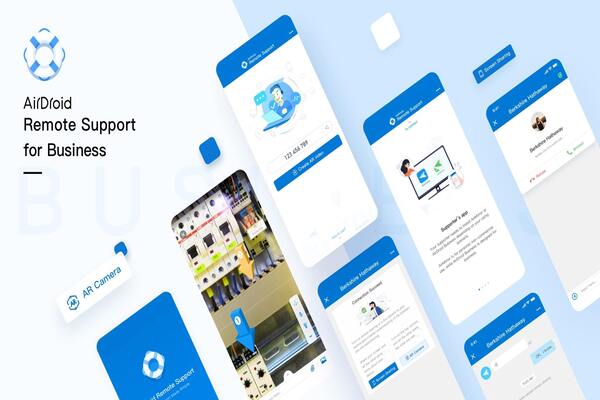
Room for Improvement:
While AirDroid succeeds in many areas, it is always possible to improve. Some customers have observed intermittent connectivity issues, especially when devices are connected to various networks. Improving the app’s performance in such instances would contribute to a more seamless experience for users who switch networks frequently.
Furthermore, adding the messaging integration feature to include popular messaging programmes other than SMS could increase AirDroid’s appeal. Integration of popular messaging apps other than SMS could increase AirDroid’s appeal. Integration with messaging networks such as WhatsApp or Telegram would increase the app’s versatility for users who rely on these services for communication.
AirDroid stands out as a strong and versatile solution for those looking for seamless device management and communication. Its feature set, along with a user-friendly design and dependable performance, make it an attractive pick in a crowded market. While no app is without flaws, AirDroid’s advantages far outweigh its slight drawbacks. It is likely to be a forerunner in the domain of device management software as it evolves with updates and additions. If you’re looking for a comprehensive solution that effortlessly connects your smartphone and computer, AirDroid is a viable option.