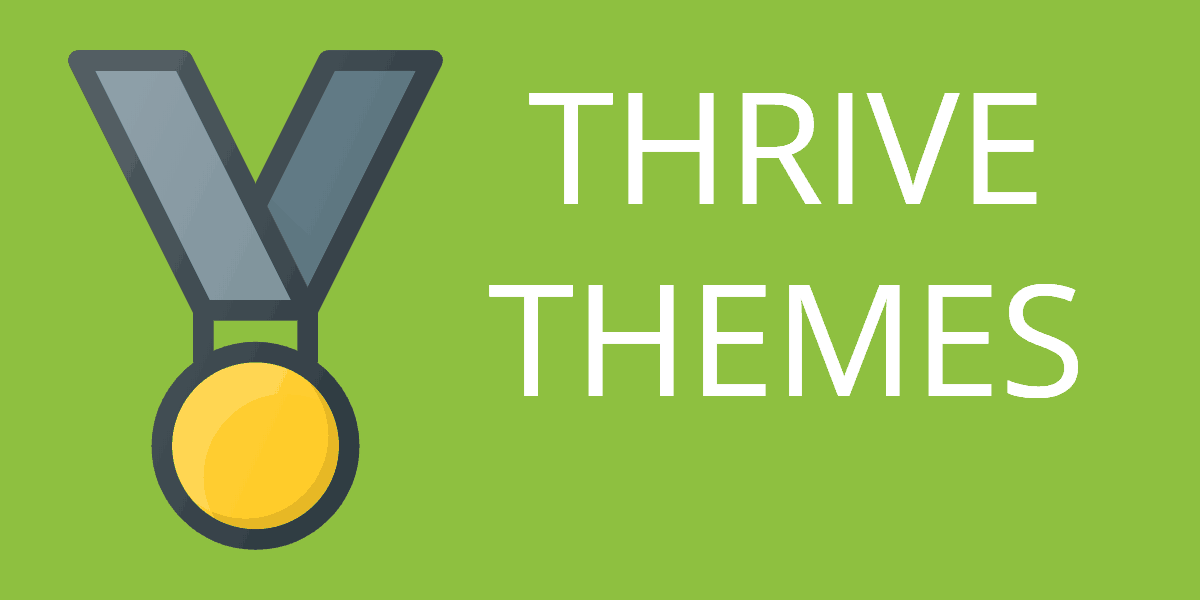In today’s digital world, having a strong online presence is essential for both individuals and businesses. Having a great website is vital for reaching your target audience, whether you are a blogger, entrepreneur, or small company owner. Fortunately, website builders have made it easier than ever before to construct beautiful websites without any coding skills. Among the several website builders available, WordPress stands out as a dependable and feature-rich platform for bloggers. Anyone can make their imprint online with a website builder without needing years of design or coding skill. The top website builders include scalable features and professionally created templates; they are also simple to set up, easy to customise, user-friendly for beginners, and very economical.
Best Website Builders of 2023
- Wix – Best website builder overall
- Web.com – Good for new babies
- Squarespace – Good for image-heavy sites
- Network Soulation – Best for getting online fast
- HubSpot – Streamline Your Entire Business with a Free CRM
- IONOS – Hosting Provider | Websites. Domains. Server
- HostGator – Good for budget-conscious business owners
- SITE123 – Good for building a simple website
- Jimdo – Good or those seeking guided assistance
- Fiverr – Best for affordable outsourcing services
- Weebly – Enjoy exceptional site speed and reliability with Weebly’s
- WordPress – The world’s most popular website builder
Wix website builder
Squarespace website builder
HostGator website builder
WordPress website builder
Wix
Wix has established itself as one of the leading website builders in recent years, and it continues to impress in 2023. With its user-friendly drag-and-drop interface and a vast collection of templates, Wix allows users to create visually appealing websites effortlessly. It offers a wide range of customisation options, including the ability to add animations, video backgrounds, and more. Moreover, Wix’s App Market provides an extensive selection of third-party integrations to enhance your website’s functionality.
- Best internal features
- 800+ template designs
- Powerful SEO tools
- Free plan available
- Paid Plans: $16 – $59 / month
Pros
Wix’s drag-and-drop building tools make its editor exceptionally simple to use, especially for non-technologists.
Wix features a superb array of ecommerce capabilities, making it a top choice if you’re trying to start an online store.
Everything you need to expand and scale – Its outstanding capabilities and vast app store ensure that it has the tools you require, regardless of the size of the website you’re creating.
There is a lot of flexibility and creative freedom, which means you may simply customise your template to look exactly way you want it.
Cons
You cannot change your template once your site has been published without starting over.
You may have to pay more to install third-party apps for additional features.
When you first open the Wix editor, it can be overwhelming because there are so many tools and design options to choose from.
Wix’s biggest features are restricted to premium plans, so you’ll have to pay more if you want to use them.
Who Should Make Use of Wix? And who should stay away from it?
Wix is ideal for small enterprises, creatives, and first-time users:
It has a lot of features, including great SEO tools and hundreds of apps.
You can select from more than 800 professionally designed and fully configurable layouts.
Even if you have no technical skills, you can use Wix to design a great website.
Wix Quick Overview
Wix currently has over 200 million users in 190 countries globally. Its appeal stems partly from how simple it is to use; formerly, you needed technical skills to make a professional-looking website, but now anyone can do it. And Wix makes it very simple. Wix has a big reputation, but it’s our job at Website Builder Expert to dig past the surface and tell you precisely how amazing it is. To assist our readers improve their online presence, we’ve spent years testing, reviewing, and recommending website builders.
Wix Rating: Analysis
Wix is the top website builder on the market, with a rating of 4.8 out of 5 in our most recent study. But how did we arrive at this conclusion? We investigated and tested more than 50 website builders, including Wix, and concentrated on the following aspects:
- Features of the website
- Functionalities in design
- Good value for money
- Assistance and assistance
- Customer fulfilment
- Simpleness of use

Squarespace
Squarespace is known for its sleek and modern designs, making it an excellent choice for creative professionals and small businesses. With its intuitive interface and beautiful templates, Squarespace makes it easy to build a visually stunning website. It also offers built-in SEO tools and e-commerce capabilities, allowing users to sell products directly from their websites. Squarespace provides reliable hosting and ensures that your website is optimised for mobile devices.
Best website designs
Most cost-effective plans
Beginner-friendly builder
Free trial available
Paid Plans: $16 – $49 / month
Pros
Beautiful templates that are optimised for computers, tablets, and mobile devices
Excellent marketing options, such as email and social media support – ideal for business expansion.
Out of all the builders we tried, this one provided the most value for money.
A leading customer care platform, offering 24/7 email and weekly live chat help.
Cons
Its basic editor does not allow for full customization; you will only be able to customise within your template’s preset rows.
The editor can be a little too manual at times; for example, you’ll be prompted to save your work after each modification, but it doesn’t autosave.
A Brief Overview of Squarespace
Squarespace takes the silver medal in our 2018 website builder research, keeping its prior score of 4.7 out of 5 from last year’s research. It’s a website builder meant to let creatives, regardless of technical competence, create their own websites and exhibit their work. And Squarespace’s latest version, 7.1, makes sitewide design updates easier than ever. Before we go into the specifics of each research category, let us first discuss our research process. Our in-house research team does hours of in-depth study, including hands-on testing, on every builder we write about, and Squarespace is no different.
Who should use Squarespace?
Squarespace is ideal for photographers, artists, and anyone who appreciates design and wants their website to appear as amazing as the material they display online. Squarespace excels in this area! However, if you don’t have high-quality photographs – or if your site is heavily text-based – you may struggle to make the most of Squarespace’s aesthetic designs.

Network Solutions
You can quickly build and launch a basic website using Network Solutions. It includes a large selection of themes, an easy-to-use drag-and-drop editor, a personalised email address, free hosting, and a domain name. However, Network Solutions‘ pricing structure is opaque. While the first month’s subscription fee is very reasonable (starting at $2.95), subsequent months are much more expensive (starting at $14.95 for the lowest tier plan). On the plus side, many customers are happy with Network Solutions’ technical support team’s efficiency and ability to fix difficult problems promptly. When compiling this list, we took into account the quality of customer support: business owners require speed and efficiency when dealing with technical issues, and Network Solutions provides both.
The Pros and Cons of Network Solutions
Pros
One of the benefits is a free website builder.
All plans include free business LLC formation.
With a 99.98% uptime, it is extremely dependable.
Provides a variety of billing periods
Cons
Premium costs
Only the most expensive package includes a free SSL certificate.
WordPress version that is no longer supported
Pricing and plans for Network Solutions
Network Solutions charges a premium for its services. Prices for its most popular hosting package, cloud-based shared hosting, begin at $5.69/mo. The company provides WordPress hosting as well as a website builder in addition to shared cloud hosting. Network Solutions hosting is quite resource constrained, particularly with the Starter plan. However, if you upgrade, you’ll get far more reasonable storage as well as a free custom domain registration and SiteLock. However, Network Solutions only provides a free SSL with its most expensive package, which is ludicrous, especially given the premium pricing point.

HubSpot
While your initial association with HubSpot may not be with website-building software, you can use it to construct a website as well! HubSpot is an all-in-one marketing suite that includes CMS Hub, a content management system (CMS) for building websites, and a straightforward what-you-see-is-what-you-get (WYSIWYG) editor. Once you’ve created your website, you can track its success using HubSpot’s customer relationship management (CRM) platform, as well as leverage the rest of HubSpot’s marketing tools to establish a strong online presence and scale your business. Furthermore, HubSpot’s app store includes over 1,250 integrations, which is great news for firms who use many apps.
Pros
Ideal for businesses that rely on inbound marketing and SEO.
Integrates with the whole HubSpot ecosystem as well as over 1,250 additional apps.
Websites in multiple languages are supported.
Cons
Expensive if all you need is a website
Marketing features can be difficult to learn.
Why do I adore HubSpot?
Do you know why HubSpot is so popular? We understand that this was a lot of information about how HubSpot works and how it may help your business develop. So we thought we’d share some of our favourite HubSpot features to help you get your head around everything it can accomplish.
Everything is in one location.
We assure that if you keep track of your customers on a spreadsheet or utilise various programmes for your marketing and sales staff, it doesn’t have to be that difficult. We adore HubSpot because it serves as our company’s core hub (pun intended). It is used by us to produce blogs, track client activity, and issue periodic newsletters. It helps our team communicate more effectively because we always know where things are.
It is simple to track and evaluate success.
The data that you receive is one of our favourite aspects of HubSpot. What’s better? They even improved the layout of their reports to make it easier to access the data you need to track key performance indicators (KPIs) and measure your progress.
How to Determine Whether HubSpot Is Right for You
It all depends on what you’re looking for. HubSpot may be the ideal tool for you if:
You want to put money into attracting and pleasing customers.
You want to provide warm (or hot) leads to your sales staff.
You want to handle your prospects and clients successfully.
You need a single tool to connect your marketing, sales, and support teams.
You want to evaluate and improve the performance of your marketing activities.

IONOS
IONOS is a trustworthy e-commerce website builder aimed towards small business owners. Creating a website with IONOS is simple, even if you’ve never done it before. To increase your revenues, you can effortlessly cross-sell and upsell products on particular product pages, and you get a thorough abandoned cart recovery function (which not all website builders have).
With IONOS, you can easily scale your business and sell on the most major social networks and marketplaces, including Facebook, Instagram, Google Shopping, and Amazon. It offers a small number of templates (we counted 19), but they’re all well-designed and mobile-friendly
Pros
Effective e-commerce features at an affordable price
Templates that are mobile-friendly
Monitor your competitors’ Google and social media activity.
Cons
There are only a few templates available.
With the first-tier plan, there are just ten pages.
IONOS has everything you need to create a functional, standard website. It scores 3 out of 5 in our 2023 research – an 8% drop in performance. One of the main drawbacks of IONOS is that its designs look pretty dated compared with the other builders on this list. Your website won’t look like a Squarespace template or win awards for its designs, but it’ll get the job done. IONOS is a functional builder, rather than a stylish one. IONOS also has very impressive help and support channels, coming joint first with Wix and Squarespace thanks to its score of 4.8 out of 5. Though your site will be simple, IONOS is there for guidance if you need it.
IONOS Features
IONOS receives a dismal 2.2 out of 5 for its website features, placing it second only behind Jimdo in terms of features. IONOS just provides the fundamentals, such as email marketing tools and social media widgets. It provides its customers with the necessities for creating a functional website, but it does not provide anything to help your site prosper or stand out.

Jimdo
Price is best for SMBs searching for an AI-powered design helper.From $9 per month for the free version
Jimdo is a German website builder aimed primarily at self-employed professionals, with the goal of empowering and assisting them in thriving. Matthias Henze, Jimdo’s founder, has dedicated his career to assisting small businesses in establishing an internet presence because he believes small business owners “form the foundation of our economy.” Jimdo Dolphin is a great tool for small business owners who need help developing a website. It’s an artificial intelligence-powered design assistant that streamlines and simplifies the design process. In just a few minutes, you can build a basic website with industry-specific photographs and text that you can subsequently customise. It’s a low-cost alternative that even includes a logo designer.
Pros
A quick and simple web design procedure
Excellent SEO tools
There is a free everlasting plan available.
Cons
Design freedom is limited.
Customer service is solely available via email.

SITE123
SITE123 is one of the most user-friendly and straightforward website builders available, making it excellent for novices. It’s a one-stop shop for all of your site-building needs, with an easy-to-use no-code editor, free hosting, sophisticated SEO tools, and responsive templates. Creating an online store is also quite simple. Because its e-commerce features are restricted, it may not be the greatest solution if you want to quickly scale your business. It will be useful if you are looking for a simple way to begin selling online.
Pros
There is a free version with 250 MB of storage.
There are hundreds of mobile-responsive layouts to pick from, as well as 24/7 live chat assistance and a knowledge base with several lessons.
Cons
Basic personalization options
You are unable to export your website.

HostGator
HostGator is a low-cost web-building service that includes everything you need to get started, including over 200 templates, an intuitive drag-and-drop editor, and powerful email marketing capabilities in all of its plans. Depending on the package you select, you can receive three, five, or ten email messages per month. The editor on HostGator is quite versatile, especially for the price. It provides two options: an AI-powered design help or a template that you can customise yourself.
Pros
All plans have an AI-powered design assistant.
Plans with low initial costs
Strong marketing tools, such as HostGator’s LogoMaker
Cons
There is no free plan.
Except for the premium plan, there are just a few things available.

Fiverr
For those of you seeking for a custom-made website, marketplaces like Fiverr can help you find a professional web designer or developer. Fiverr due of its transparent pricing, fantastic user experience, and ease of finding the proper web design specialist.
Before you hire someone on Fiverr, consider the following:
The type of website you wish to create (for example, an interactive website, a major online store, a portfolio website, and so on).
Your specific requirements and needs
Your financial and time constraints
Your preferences for platforms and tools (for example, Adobe Photoshop, Figma, WordPress, or a website builder like Wix or Squarespace)
The services you require (responsive design, prototypes, and so on)
Then, simply navigate to the website design category and utilise the search engine to locate the appropriate individual. You can look at their portfolios, evaluations, and the packages they offer after you’ve chosen a few freelancers who are potential.
Pros
A global marketplace that connects you with qualified professionals.
Outsource website development to get a really unique design.
Search engine that is simple to use
Cons
Quality may vary based on who you choose.
Custom design is more costly.

Elementor
Elementor is a popular WordPress page builder plugin that comes with a slew of advanced editing tools. It may be utilised with existing WordPress sites, making it an excellent choice for individuals who wish to make minor changes without starting from scratch. Furthermore, Elementor has a fantastic free version as well as a variety of reasonably priced premium choices. It’s simple to use, customizable, and can be combined with a variety of third-party plugins and programmes.
Pros
Comes with a well-organized, feature-rich editor Provides exceptional design flexibility across the board Compatible with all WordPress themes
Cons
It can be difficult to get started.
A hosting account and a WordPress site are required.

Weebly
Weebly is another popular website builder that caters to beginners and experienced users alike. It offers an easy-to-use drag-and-drop editor and a wide range of customizable templates. Weebly also provides robust e-commerce features, making it suitable for online stores. The platform offers integrated marketing tools, such as email marketing and SEO optimisation, to help you promote your website effectively.
Weebly is a user-friendly website builder that enables anyone to effortlessly create a website without any technical skills. It’s an excellent choice for individuals who wish to quickly and easily develop a professional website or online store, thanks to its drag-and-drop editor. It’s also one of the most economical website builders on the market, with free plans starting at $10 per month with annual subscription.
Pros
Free blueprint for life
Premium plans that are reasonably priced
Simple to use
There are no programming skills required.
Offers for free SSL security characteristics of e-commerce
Cons
Site has Square advertisements unless you pay for the Professional plan or higher.
Customization choices are limited.
Phone help is only accessible on Professional and above plans.

WordPress
What Exactly Is WordPress?
A content management system (CMS) is software that allows you to publish posts to your blog or website and manage content in general without having to worry about the underlying software foundation. WordPress is a well-known content management system (CMS) and website builder that is used to create blogs, online stores, and other types of websites. After installing WordPress, you must login in to your admin panel, where you will add pages to your site, articles, install plugins and themes, and so on.
WordPress remains one of the most powerful and flexible website builders, especially for bloggers. With its extensive library of themes and plugins, WordPress allows users to create highly customizable websites. The platform offers a wide range of blogging tools, including categories, tags, and a built-in commenting system. WordPress also boasts excellent SEO capabilities, enabling your blog posts to rank well in search engine results. WordPress offers a vibrant community of developers and designers who create plugins and themes, ensuring a vast array of options for customization. Its intuitive dashboard and user-friendly editor make it accessible for both beginners and experienced users.
Pros
WordPress is simple to use.
WordPress Websites Are Reasonably Priced
WordPress has a robust ecosystem.
WordPress is adaptable.
Cons
WordPress Is Vulnerable to Hacking
WordPress Can Be Difficult to Maintain WordPress Doesn’t Perform Well WordPress Has Little Innovation

In 2023, it’s critical to examine your individual objectives, such as design flexibility, e-commerce features, and ease of use, while selecting a website builder. Wix, Squarespace, and Weebly all have outstanding functionality and user-friendly interfaces, making them appropriate alternatives for a wide range of users. However, if you are solely interested in blogging, WordPress is an unbeatable choice. WordPress is the go-to platform for bloggers worldwide, because to its extensive customisation possibilities, excellent SEO features, and growing community. Whatever website builder you select, keep in mind that regular upgrades and maintenance are critical to keeping your site secure and up to date.