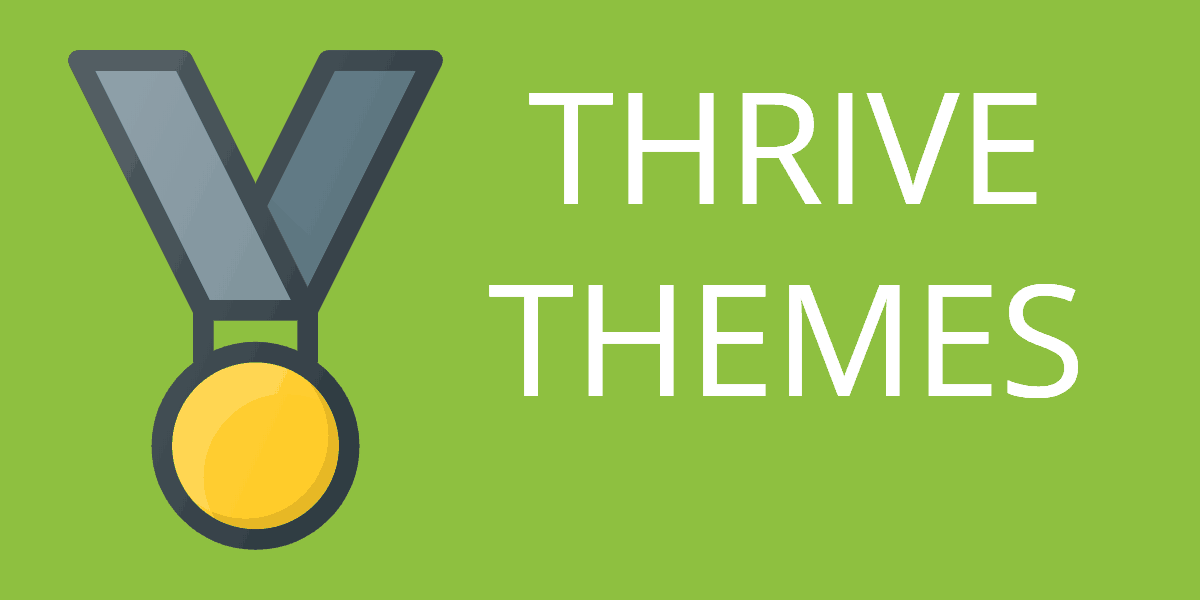Pixpa is a niche website builder for creatives such as photographers, artists, and others who want to showcase and sell their visuals online. Pixpa is a visually appealing website builder that bills itself as a portfolio builder with built-in eCommerce functionality. As a result, it’s not surprising that this builder isn’t for everyone. However, if you are looking for a low-cost website builder for artists that allows you to create a visual portfolio and showcase and sell your photographs, paintings, or crafts, Pixpa is the best option. It’s inexpensive, simple to use, and undeniably appealing.
What is Pixpa?
Pixpa is a website creation platform that allows you to use templates and tools to create pages, blogs, and online stores. Pixpa helps you boost your brand reputation and provide a better customer experience by providing marketing pop-ups, announcement bars, blog content, and mobile galleries. Pixpa allows you to connect your social media profiles to your website in order to broaden your reach and improve your audience targeting. To advertise your services, you can also include a social share widget on your blog posts and link to your Instagram gallery from your website. Pixpa provides secure cloud hosting via AWS and makes use of a global CDN to improve the reliability of your websites. For any issues you may encounter, the vendor provides 24/7 support and access to a help centre.

Advantages and Disadvantage of Pixpa
Advantages
Drag-and-drop builder that is simple to use
All plans include a free domain and SSL certificate.
Prices that are reasonable
eCommerce integration that is both functional and simple to use
Disadvantage
Storage space is somewhat limited
Design flexibility is limited
What websites should Pixpa be used for?
Pixpa is initially marketed as a portfolio website builder with built-in eCommerce functionality. While the builder will undoubtedly be best suited for that niche, let’s take a look at some of the other types of websites it can be used for:
Pixpa Features
Website Management
Website Extensions
Website Setup Service
Blog
Online Store
Client Galleries
Mobile Gallery Apps
Storage

Pixpa pricing
Pixpa has four pricing plans: Basic ($1.88/month), Creator ($3.75/month), Professional ($5.63/month), and Advanced ($9.38/month). You can also test any plan for free for 15 days. One thing to keep in mind is that, with the exception of the Basic plan, all plans allow for online sales. All plans now include a free SSL certificate and the ability to connect a custom domain. Except for Lite, all plans now include a free domain, advanced SEO features, unlimited bandwidth, and a blogging platform.
Now, if you want to try out any of the plans before making a purchase, Pixpa provides a 15-day free trial. The best part is that no credit card information is required. Furthermore, the website builder provides a 30-day money-back guarantee. If you cancel your subscription within that time frame, you will receive a full refund. Overall, Pixpa is a low-cost website builder. While the plans are somewhat limited in terms of storage, they do include all of the necessities such as a domain name, SSL, and the ability to sell online. That is unusual at such a low price point.
Is Pixpa simple to use?
Getting Started – Getting started with Pixpa is a breeze. signed up for the free trial, which required only an email address and a password.
Designing the website – after signing in, chose the name of my site and the type of website I’ll be creating. Pixpa includes a simple drag-and-drop editor for further editing your site.
Managing the website – Pixpa’s dashboard is straightforward and well-organized. You’ll be able to manage your website/shop, set up marketing tools, and edit the design of your site from there. In other words, it only took me a few minutes to create a website with Pixpa. The process was quick and simple from the start. There were no overly complicated questionnaires or a plethora of options. I simply chose a template and began customising it.
Customer Support
Online

Pixpa Benefits
Website Personalisation
Pixpa allows you to design and personalise your website and other pages. Calendars, forms, and pages are among the major content types supported. These elements can be altered to better reflect your brand and style. You can include a cover page to introduce your business, a guestbook with customer testimonials, and a link to your online store to promote your products. Pixpa also integrates with Google Analytics, allowing you to track and analyse site traffic and activity.
Galleries
Pixpa provides galleries for advertising your services and displaying your portfolio. The layouts, titles and descriptions, and images in these galleries can all be customised. After you’ve finished editing your gallery, you can save the style as a preset. You can also add captions to each image to provide more information. Enabling the slideshow feature both attracts and engages customers. Pixpa optimises your images for SEO so that they reach your intended audience.
Blog Integration
Pixpa includes an integrated blog to provide your customers with additional content and information about your products and services. Using the rich text editor, image and video embeds, and excerpts allows you to create more engaging content. Furthermore, using tags organises your content into distinct categories. Pixpa also allows you to specify a publication date for each post.

Pixpa evaluation – conclusion
Overall, Pixpa is an excellent website builder for those looking to launch a portfolio/photography site or a small online store. The builder is inexpensive and simple to use, making it an appealing option for both beginners and advanced users.